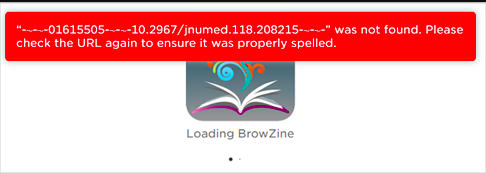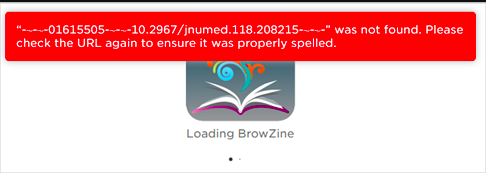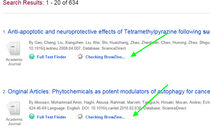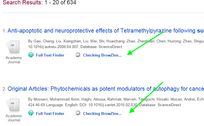EBSCO Discovery Service Integration Overview...
In contrast to the normal route of "Full Text Access" which, depending on the source and configuration can take you to a choice between multiple sources, an authentication point and then ultimately one of hundreds of different publisher interfaces, the BrowZine interaction of "View Journal in BrowZine" opens the current issue of that journal in the normalized, publisher-neutral view of BrowZine with an easy to understand and quickly-loading table of contents displayed. This provides a great and simple to use option for users focussing on browsing current issues of a journal.
 Image Removed
Image Removed Image Added
Image Added
Users can then quickly read the table of contents, link through to specific articles to the best available source automatically or be invited to add the title to "My Bookshelf" which allows for tracking of that title, being alerted about new issues and more. The user may also explore the "App" link at the top noting that BrowZine is available on multiple devices and fully synchronized across all platforms. Finally, in the lower left hand corner they are invited to discover more journals like this one by choosing one of the subjects that this title is classified within.
...
Screenshot | Symptom Description / Resolution |
|---|
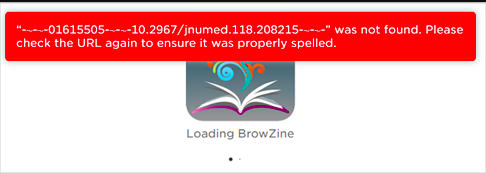 Image Removed Image Removed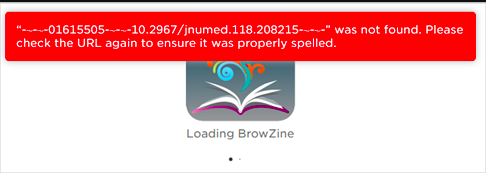 Image Added Image Added | Symptom 1: When clicking on a link from EDS to BrowZine (either to View the Complete Issue or using the LibKey Direct PDF link) the resulting page looks something like the screenshot to the left with a red error message. Additionally, this screen may also resolve to a "Choose your library screen" in BrowZine with a similar error message. Resolution: Please ensure you have not changed the "Mouse Over Text" for either of the BrowZine integration links - You can change the name of the link that appears publicly for users in the interface, but not the mouse-over text as this will break the integration and cause the issue. Changing this back will fix this issue if indeed you have made this change. Please ensure you have the latest proxy definition in place (if applicable). If your proxy server is using an outdated EBSCO definition, the LibKey integration will not be handled correctly. The current EZProxy definition for EBSCO is available here. If #1 and #2 are not applicable, do a "hard reset" within your browser. Instructions to do this can be found at this link. After adding the BrowZine API Integration into EDS, your browser may still have "old" instructions for EDS which can cause this erratic behavior. These caches will refresh in a short period of time so the majority of users will not see this, but if you have just requested the integration be setup you may see it soon after this work is completed. Doing a hard reset will ensure that the integration was successful and this was just a short-term caching issue. If the "hard reset" also does not resolve things, please contact us! Contact support@thirdiron.com and we will double check there is not a configuration issue on our end and coordinate with EBSCO to get this resolved for you.
|
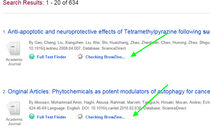 Image Removed Image Removed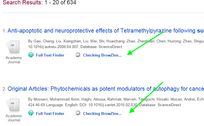 Image Added Image Added | Symptom 2: Within the EDS environment "Checking BrowZine..." spinners are showing but are never resolving as shown in the screen shot to the left. These spinners should only appear for a fraction of a second, if at all, under normal conditions. If they are persisting this is symptomatic of a configuration/cacheing issue. Resolution: Please ensure you have not changed the "Mouse Over Text" for either of the BrowZine integration links - You can change the name of the link that appears publicly for users in the interface, but not the mouse-over text as this will break the integration and cause the issue. Changing this back will fix this issue if indeed you have made this change. Please ensure you have the latest proxy definition in place (if applicable). If your proxy server is using an outdated EBSCO definition, the LibKey integration will not be handled correctly. The current EZProxy definition for EBSCO is available here. If #1 and #2 are not applicable, do a "hard reset" within your browser. Instructions to do this can be found at this link. After adding the BrowZine API Integration into EDS, your browser may still have "old" instructions for EDS which can cause this erratic behavior. These caches will refresh in a short period of time so the majority of users will not see this, but if you have just requested the integration be setup you may see it soon after this work is completed. Doing a hard reset will ensure that the integration was successful and this was just a short-term caching issue. If the "hard reset" also does not resolve things, please contact us! Contact support@thirdiron.com and we will double check there is not a configuration issue on our end and coordinate with EBSCO to get this resolved for you.
|
| Symptom 3: I only see the integration while authenticated; it does not show up over guest access ... OR ... The integration is showing up for guests who are not authenticated. How do I restrict access to only authenticated users? Resolution: The library can toggle whether the BZ integration is available to guests. Simply set the option “Show to unauthenticated users” to "Yes" for the Browzine customlink option. |