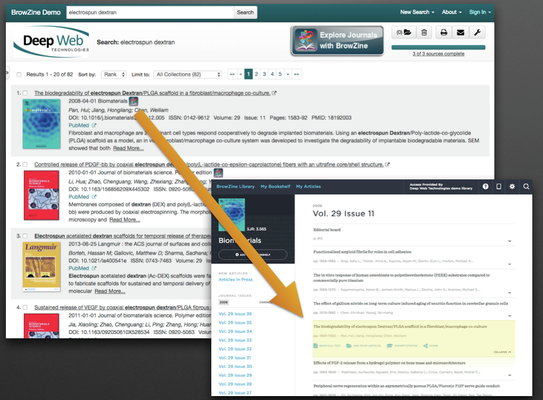Explorit Everywhere! from Deep Web Technologies
Integration Overview
Explorit Everywhere! provides a powerful way to tie together your databases – whether they are subscribed, public, catalog or internal so that you can create a time-saving and customized experience for your users. BrowZine’s integration into the interface provides an added degree of serendipity to the discovery process by showcasing, in just one click, the article that was found in its original published context. Additionally, BrowZine’s integration helps quickly acclimate the researcher to the sources being used in the result set by integrating BrowZine’s cover image library right into Explorit Everywhere!
"View Complete Issue" to enhance the Article Search Results in Explorit Everywhere!
This interaction is made possible via the BrowZine API. Both the journal covers and the links to BrowZine are made via this technology included with your BrowZine subscription!
By clicking on the BrowZine icon next to a journal name, BrowZine will automatically link the user to the article within the issue where it was originally published in the BrowZine interface.
This provides a great serendipitous discovery path to find other articles in that same issue which may be of interest to the researcher as well as being able to take advantage of the other powerful features BrowZine offers such as adding this title to My Bookshelf and tracking it for newly published articles and accessing those articles on all devices.
Additionally, this tight integration introduces users to the BrowZine service in a contextually relevant way, providing a great opportunity to share with your users the power of the BrowZine Service.
Try it Now!
Deep Web Technologies and Third Iron have created a demo site where you can try this integration right away in a demo environment before integrating BrowZine into your own instance. Just follow this link and execute a search, such as "surgery" to see a number of BrowZine integrations appear. Click on the BrowZine Icon to then follow the link to the article within the issue as shown in the screenshots to the right. Articles where the BrowZine integration is not available will simply not appear, so every link into BrowZine will work.
Step-by-Step Implementation Guide
Getting started with Explorit Everywhere! is easy! There are two simple steps to complete to get started and requires no technical knowledge.
Step 1: Contact Third Iron Support
Contact Third Iron at support@thirdiron.com and simply let us know that you are an Explorit Everywhere! library and would like to use this integration. In response, we'll contact you with your BrowZine Library ID and BrowZine API Key. You'll need this for step 2!
Step 2: Contact Deep Web Technologies
Contact support at browzine@deepwebtech.com and let them know that you would like to add the BrowZine integration to your Explorit Everywhere! system. Please pass along to them your BrowZine Library ID and BrowZine API Key that you received from Third Iron support in Step 1 above for the most expeditious service.
That's it! Deep Web Technologies will then contact you to let you know when the integration has gone live!