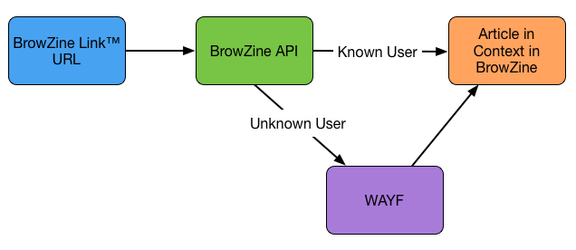BrowZine Linking Syntax Guide
BrowZine offers a number of durable linking options which allows for easy creation of durable links into the BrowZine Web interface. These links are easy to generate - simply navigate to a spot within BrowZine and copy the URL from the bar. This is then a durable URL that can be sent to anyone else to be linked to that location in BrowZine. However, there are also a number of other perhaps more "hidden" features involved in linking which this guide will detail to present as many options as possible to utilize BrowZine within your website or application.
Library-Specific Basic Linking Syntax
These types of links are known as "Library-Specific" since the URL contains the Library ID. This forces the user, even if they have an active token associating them with ANOTHER library, to view the link with the library ID specified in the URL. This makes this a great choice for a library to use these types of links on their own site to ensure that the user has a consistent experience when linking to BrowZine as what the library would see when the link was created.
| Name of Function | Link Syntax |
|---|---|
| Link to the BrowZine Home Page for a specific Library | https://browzine.com/libraries/:library_id Example: https://browzine.com/libraries/73 |
| Link to the BrowZine Home Page with a query pre-populated | https://browzine.com/libraries/:library_id/subjects?query=surgery Example: https://browzine.com/libraries/73/subjects?query=surgery Example (ISSN): https://browzine.com/libraries/73/subjects?query=2044-7248 Example (ISSN, no dash): https://browzine.com/libraries/73/subjects?query=20447248 |
| Link to the BrowZine Home Page with a query pre-populated, filtering to show journals only | https://browzine.com/libraries/:library_id/subjects?filter=journals&query=surgery Example: http://browzine.com/libraries/73/subjects?filter=journals&query=surgery |
| Link to the BrowZine Home Page with a query pre-populated, filtering to show subjects only | http://browzine.com/libraries/:library_id/subjects?filter=bookshelves&query=surgery Example: http://browzine.com/libraries/73/subjects?filter=bookshelves&query=surgery |
| Link to a Taxonomy Category for a specific Library | https://browzine.com/libraries/:library_id/subjects/:subject_id/bookcases/:bookcases_id/bookshelves/:bookshelves_id Example: https://browzine.com/libraries/73/subjects/60/bookcases/94/bookshelves/319 |
| Link to a Taxonomy Category for a specific Library sorted by SJR Value | https://browzine.com/libraries/:library_id/subjects/:subject_id/bookcases/:bookcases_id/bookshelves/:bookshelves_id?sort=rank Example: http://browzine.com/libraries/73/subjects/60/bookcases/94/bookshelves/319?sort=rank **Note. Without this qualifier the sort is by title. You can force this as well by using ?sort=title |
| Link to the current issue of a Journal for a specific Library by journal ID | https://browzine.com/libraries/:library_id/journals/:journal_id/issues/current Example: http://browzine.com/libraries/73/journals/37259/issues/current |
| Link to the current issue of a Journal for a specific Library by ISSN | https://api.thirdiron.com/v2/libraries/:library_id/external-search?query=:journal_issn Example: https://api.thirdiron.com/v2/libraries/73/external-search?query=2044-7248 **Note - the above will automatically forward to the /current link shown above if the ISSN matches a journal in BrowZine. If it does not, it will attempt to execute the ISSN search into the library's A-Z system automatically. |
Library-Independent Linking Syntax using BrowZine Link™
These links within BrowZine are designed to NOT have a library ID specified to them. These types of links are useful for users to share with other users, for publishers to use and other third parties where the user of the link is not known and thus could affiliated with any BrowZine library. These links will partake in the process of token assignment which BrowZine uses to store knowledge of the user's library affiliation in the local storage area of their web browser. If the user does NOT have a token active and one of these links is used and BrowZine is not able to match up the user to a library based on their IP address, a WAYF (Where Are You From) screen will be presented where the user can select their correct institution. This then allows the user to resolve the link using their local holdings data.
These two linking structures then afford a great deal of power for scholarly article sharing by producing a consistent syntax which has knowledge of authentication and entitlements for each individual library!
| Name of Function | Link Syntax | Example Link |
|---|---|---|
| Link to an article within the context of its originating issue by DOI | https://browzine.com/articles/doi/:article_doi | https://browzine.com/articles/doi/10.1056/NEJMe1702728 |
| Link to an article (fully resolved at the publisher/platform) by BrowZine Article ID | http://browzine.com/articles/:article_id | https://browzine.com/articles/75293908 |